Audience Insights, a valuable and powerful tool from Twitter delivers a lot of useful information about your audience and how best to connect with them.
To access Audience Insights, click on the profile picture displayed in the top right corner, which opens a drop-down menu. Click on “Analytics”.
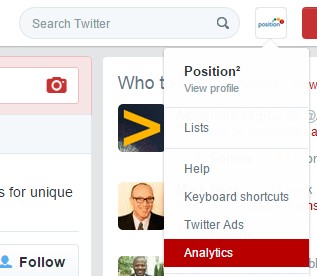
Once in the Analytics section, click on the “Followers” tab..

Twitter slices and dices your audience into different categories, showing what percentage of audience fits into which category. To do this, Twitter uses information it gleans from users’ onsite usage, as well as off-site information provided by Datalogix.
The overview at the top of the page tells you the most common interest of a user category, what type of lifestyle they follow, what type of buying style is most common, and their most commonly used wireless carrier.

Other statistics Twitter provides about your audience include:
In its blog Twitter provides an overview of the potential power of the Audience Insight tool. “With audience insights, you can easily discover valuable information about your followers and the people who have engaged with your organic Tweets. You can also identify new, relevant audiences to target for an upcoming campaign. Your audience insights dashboard provides aggregate information about user demographics, interests, purchasing behavior and more.”
Audience Insights is now available to all Twitter advertisers and analytics users. Marketers may think that have the appropriate target audience ‘following’ them. Audience Insights can tell them if that is true. Twitter’s Audience Insights helps marketers analyze their audience and its response to their messaging. It gives them important nuggets of information to realign content and messaging strategy as per the current trends and information needs of their audience.
Are you using Twitter’s Audience Insights? Has it helped you learn anything about how to better connect with your audience? Share your thoughts in a comment below.