A website can be the ideal platform for businesses to make their services and products available online at their customer’s and potential customer’s convenience. In other words, a website is your best bet for being available to customers everywhere, all the time.
Websites vary according to business goals. The B2B website isn’t going to function like the B2C, C2C or even C2B websites. Website optimization begins with a clear business strategy.
What do you want your website to accomplish? Which business goals must it fulfill? What actions do you want website visitor’s to take? Answer these questions then determine which of three website optimization strategies leads to success.
The goal here is to occupy the highest rank on search engine result pages for selected target keywords. High ranking search results are more likely to be clicked by customers.
To optimize your website for search engine ranking, research your close competitors’ content. You’ll be able to figure out which relevant keywords should be optimized for content updates on the website. Relevant keywords are the ‘base’ of the web content that users will be looking at. This content should be relevant to the user’s search query intent — relevant to the topic of the search query — and should provide value to the searcher.
Optimize by inserting defined keywords at Page Titles, URLs, Page Headers, into the main body content, meta descriptions and on the meta keywords. These sections of the page are crawled by search engine bots looking for keywords and using them as a ranking factor. You maintain rank position by continually monitoring and refreshing web content.
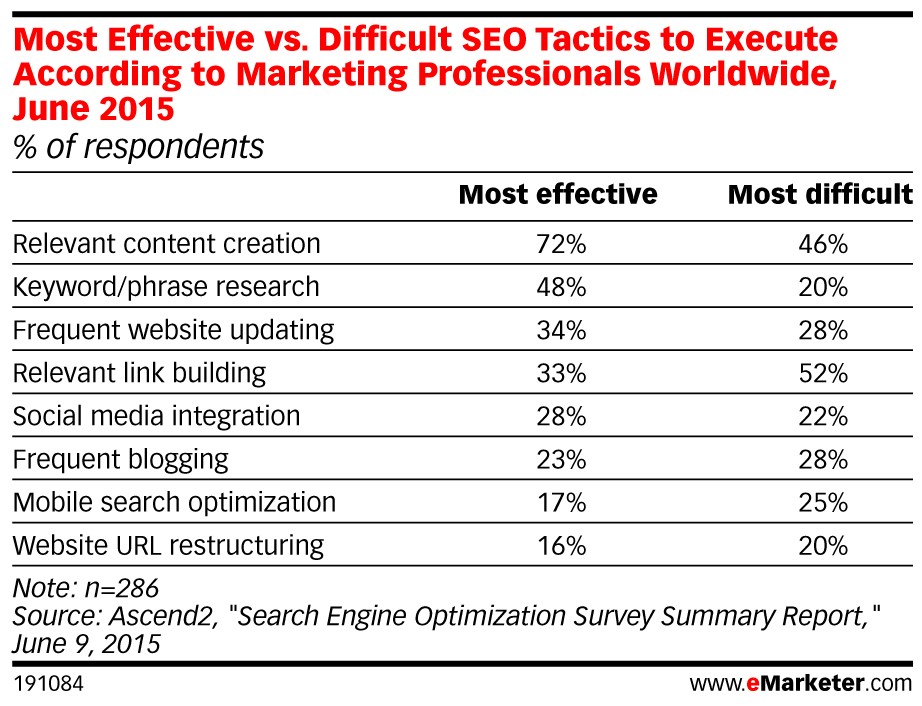
Double check this list for search engine ranking optimization:
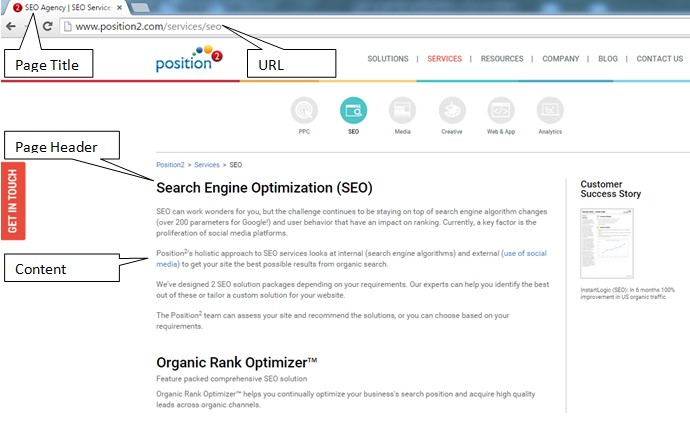
Optimize your website by focusing on design. Where some websites are too simple and lack appropriate content others are visually complex to the point of distraction. Users make these kinds of quick judgments on their first interactions. Consider these statistics:
Websites should not be static. They should continually evolve over time. Keep these points in mind to make a website attractive and appealing for quality user experience:
Web content should be easy to understand for visitors, and easy to crawl for major search engines.
Brief relevant content on the website should not be sacrificed for the sake of simplicity. Coordinate between the various components like title, URL, body content, descriptions and keywords. For example, if the page topic is fitness equipment, the same message should be conveyed in the URL, title of the page, brief content, meta description and meta keywords. This is like a welcome mat for users, making them feel that they have landed on the page with the answers they are looking for.
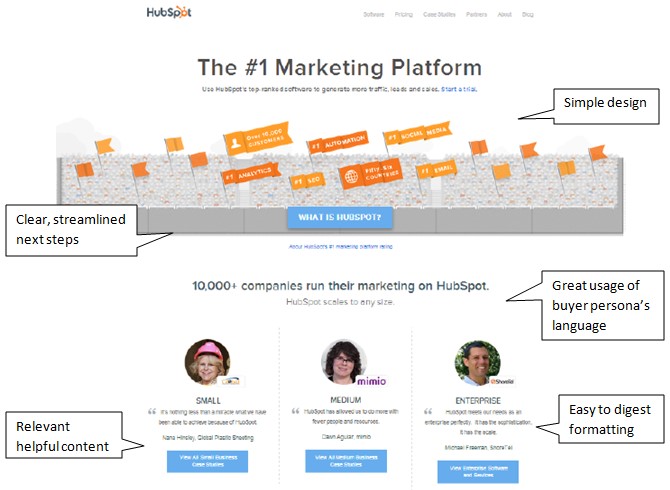
Source: Hubspot
For some businesses, acquiring quality leads may the primary purpose of their online presence. In that case, optimize your website to acquire lead information from visitors.
Oddly enough, a lot of businesses don’t bother:
So if you just do that much, you are way ahead of the game. Your design should be based on click-through action buttons that are visually engaging. Here are some basic click-through rules of the road:
Once users have clicked through to a landing page, don’t befuddle them with complexities. Simple design is good design. Complex form fills requiring too much information don’t get completed, and the viable lead bounces away. See image below for lead gen form:
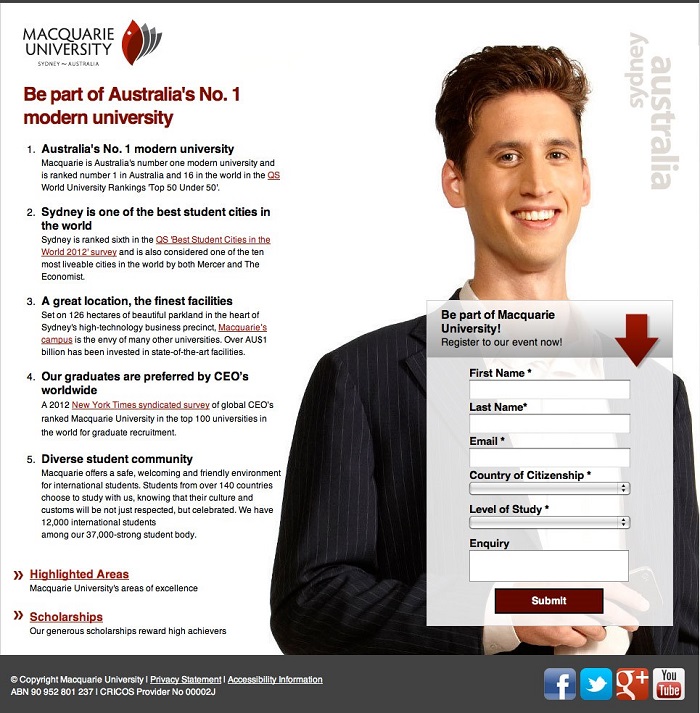
Source: Landing Page Course
Your business needs will determine the best optimization strategy. Websites should be easy to understand and to crawl. They should satisfy search engines and searchers alike. Website optimization is more than just search engine optimization. With quality content that answers your users’ search questions you will always rank at the top of search engines and attract, convert, acquire and delight customers.