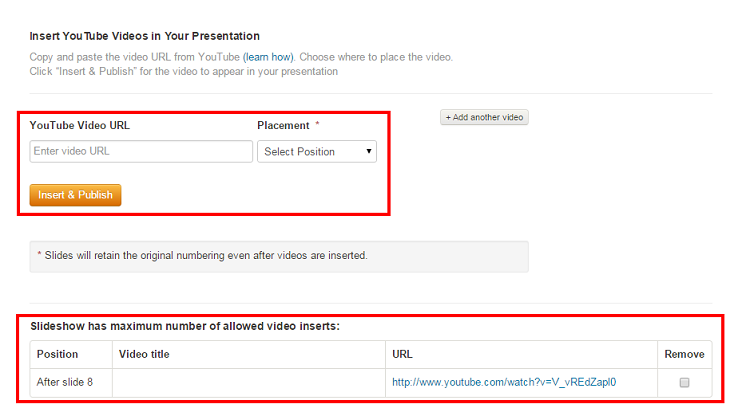Leverage The Untapped Potential Of SlideShare
To generate buzz and initiate conversation companies target platforms such as Facebook, Twitter, YouTube and Pinterest, building them into their marketing strategies and budgets. All too often they overlook leveraging the untapped potential of SlideShare, thinking of it as just a place to upload presentations and webinars. Big mistake, that. SlideShare is a content marketing social site and a perfect place to generate leads. Early adopters find they don’t compete for eyeballs they way they do on other social platforms, so it can be used as one of the more effective marketing tools.
Here’s how to turn SlideShare into an effective marketing platform.
SlideShare Account Optimization
The steps you take to optimize the SlideShare channel for higher organic search rankings will also appeal to Google’s search algorithm.
- Include a link to your website when completing the profile info. Include the most important SEO keywords in the company bio.
- For Profile Picture use the business logo. Dimensions: 96 X 96 px (max size is 500KB)
- Include the Phone Number & Location
- Select the Category/Type most-relevant to the business
- To best reflect the company in the Description of the Business/Organization, use copy from the company LinkedIn page or press release
- Include the links to other social media profiles on SlideShare to help search engines make connections with your digital assets. You can connect your personal LinkedIn, Facebook and Google+ accounts to SlideShare. Pages or groups you administer on LinkedIn or Facebook can not be linked to a SlideShare account at this time.
SlideShare Asset Optimization
- Include easy-to-read title, tags, and description. Keywords play a significant role in the visibility of the asset. Use them with care.
- Select the most appropriate Category for your presentation to make it searchable by topic. It is important in terms of SlideShare’s internal SEO and the site’s own search function.
- Your filename becomes your URL, so be attentive to keywords, the company’s name, the topic that the asset focuses on, etc.
- Follow standard SEO guidelines for your Presentation Title. Exact keyword phrase should be used for best results. Titles should be shorter than 70 characters – anything longer will be truncated and your title will not display properly.
- Include an engaging description of the asset. It makes it more appealing to the reader, and increases its SEO. If you use relevant terms within the description your Views will increase. As the meta description of your presentation it should be kept short, around 160 characters.
- You are limited to 20 tags per presentation. Any more and they won’t be included.
- SlideShare transcribes the text in the presentation so that search engines know what’s in it. Make sure that the presentation itself includes a keyword-rich text.
- Share SlideShare files across social platforms such as LinkedIn, Facebook, Twitter, Google+, and Pinterest.
Additional Insights
Views on SlideShare asset
SlideShare counts as a view each time a page loads. By visiting the URL for a SlideShare and clicking on the Statistics Tab, you see how many times a file has been viewed. For deeper analysis click the Analytics button in the account dropdown menu. If the SlideShare is embedded on another website, it will be counted as a view and listed on the Total Views count every time the third-party page loads.
Note: SlideShare doesn’t count Facebook, Twitter and LinkedIn views in the SlideView page analytics.
Integration of Video
Video can be easily placed inside a slide.
To add a YouTube video to the SlideShare presentation:
- Go to My Uploads and click Edit > Settings > Edit YouTube video.
- Type or paste the YouTube video URL into the box.
- Select the position and click Insert & Publish.
Note: You aren’t allowed to upload copyrighted videos, TV shows, movies, music albums or videos of a personal nature. Also, you can only include the video in a presentation, not a PDF.
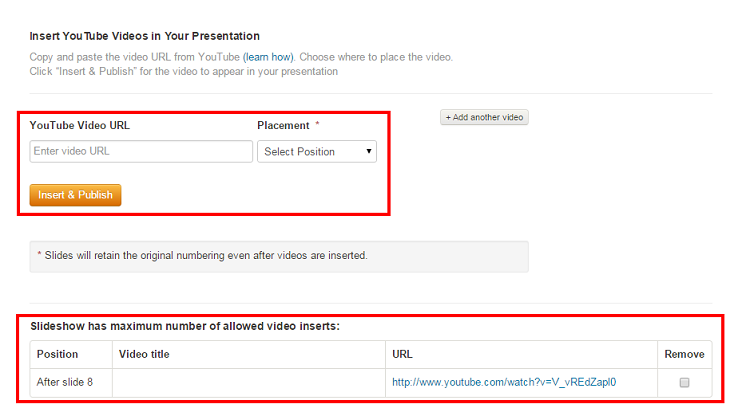

Format
To be sure that SlideShare displays your presentation at the highest resolution with custom fonts, images, and layouts all intact use PDF. The maximum upload file size limit is 300 MB (Video is 500 MB). If you have a recent version you can save a PowerPoint deck as a picture presentation. With images, there’s never any conflict with fonts and how they display on SlideShare. PowerPoint formats are supported on mobile, but not PDF, documents and infographics.
Note: For video insertion, retain the asset in the presentation format.
So, from next presentation onwards, implement these tricks and see how SlideShare works wonders for your marketing campaigns.