Google’s Knowledge Graph showcases for a user structured and detailed information about a topic based on their search. The goal is that users would be able to use this information to resolve their query without having to navigate to other sites and assemble the information themselves.
Marketers who understand the sources from which Knowledge Graph information is retrieved can highlight relevant information about their brand in ways best understood by Google crawlers and algorithms.
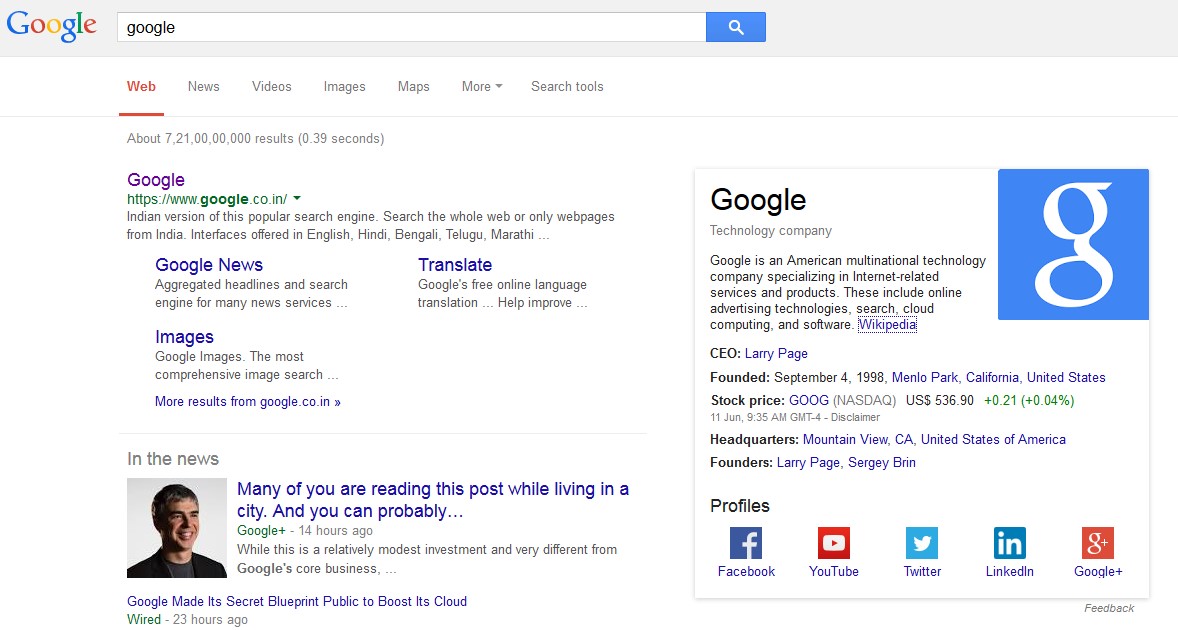
Google recommends JSON-LD because, unlike schema markup, JSON-LD doesn’t require the marketer/developer to interweave the structured data with the HTML displayed content.
The following code shows how to highlight a company logo to Google, and how to link the social profiles of the brand with the website:
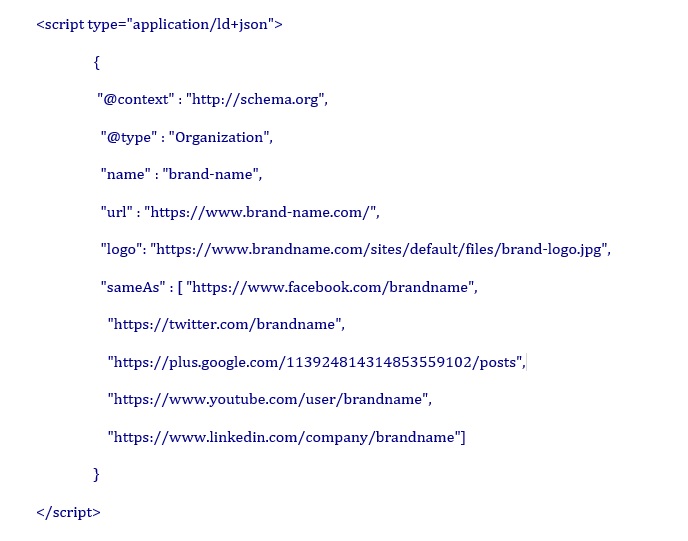
To check if the markup is correct, use Google Structured Data Tester.
The next time Google crawls the page, its indexing algorithms will process the profiles from your markup, making them eligible for use in search results. It can take up to a week to kick in.