Do you need help finding relevant keywords to drive traffic to your page and lift your campaign’s performance? Or maybe you’re simply researching and expanding your keyword list. In either case, your life just got easier. Bing Ads announced on Tuesday the launch of Keyword Planner in the Tools section of the Web UI in US accounts.
The Bing Ads Keyword Planner provides keyword and ad group suggestions. It shows average monthly search volume trends, relative competition and suggested bids. The update addresses the data limitations of the former Bing Ads keyword tools, bringing the Bing Ad Campaign UI in line with Google AdWords.
Accessing Keyword Planner is very easy. Sign in to your Bing Ads account at http://bingads.microsoft.com, click Tools on the header and then select “Keyword Planner.”
<!-- -->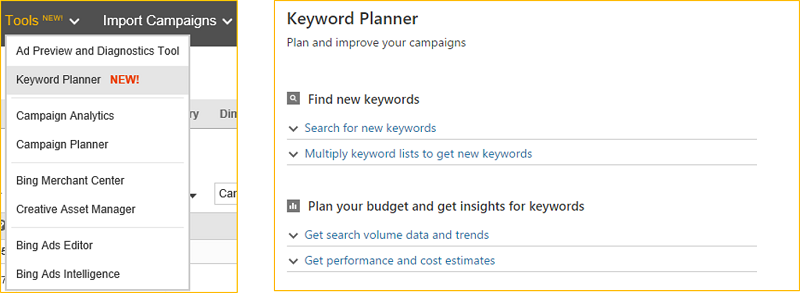 <!-- -->
<!-- -->
The new features in the keyword planner will help with creative ideation, targeting and filtering, finding the profitable bid and budget, and much more.
By analysing such historical statistics as search volume trends and marketplace competition intensity, marketers gain the insights they need to select the best keywords to use for a campaign. This analysis helps marketers find those long-tail keywords that don’t have much search volume, but are likely to drive conversions.
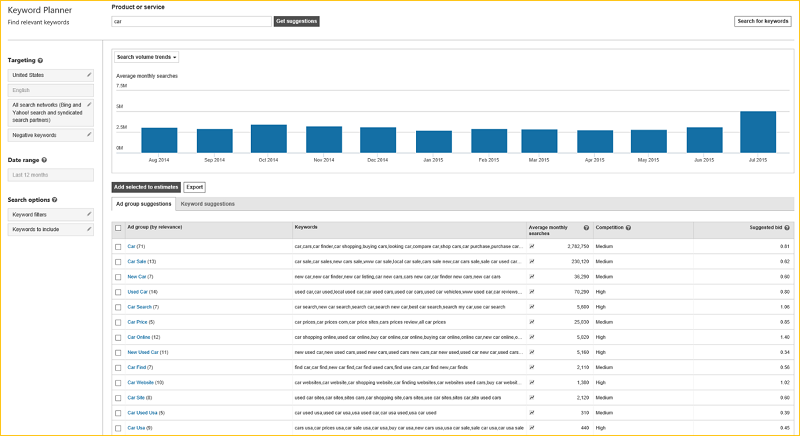
Marketers can refine keyword suggestions by location and network targeting. They can filter by historical statistics and by keywords to include or exclude. They can also see search volume breakdown by device or location, in specific locations, or drilled-down to state, DMA or city level. The visual graph helps marketers understand the expected contribution from individual devices or locations.
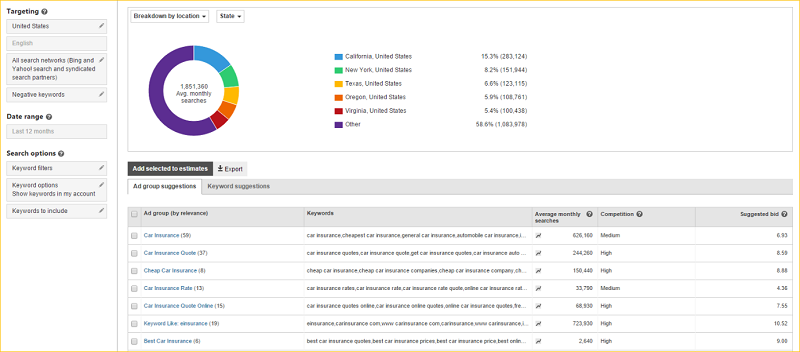
Marketers get an idea of how the keywords and ad groups might perform if added into an account by examining the bid amount and daily budget for performance and cost estimations that include impressions, clicks, spend, CTR, avg. CPC and avg. positions.
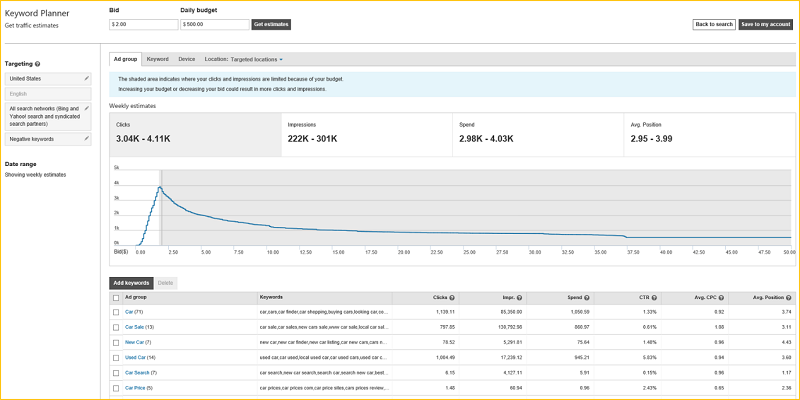
If satisfied with the keyword research results, marketers can add the keywords and ad groups to an account by creating a new campaign or adding to an existing campaign. All that’s left to do is create the ad copy.
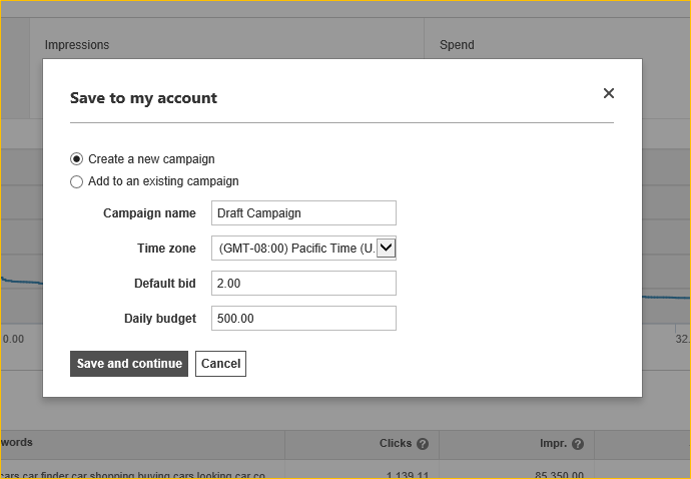
Bing Ads piloted the Keyword Planner in March and July. It began rolling out to some accounts in August, and it’s now available to all US advertisers. The Keyword Planner replaces the “Research Keywords” tool in US accounts.
If you’re not seeing it in your accounts yet, you can get started here.
Source: Search Engine Land | Bing Ads