A snapshot of the compliance, guidelines, and rationale
“Oh, we have a small website, so we do not need to be ADA1-compliant!” Or “ADA for our website? We’ll do that later.” Or “I’ve heard that websites have to be ADA-compliant, but what does that really mean?” These are the most common comments made by companies whose websites are not in compliance with the Americans with Disabilities Act (ADA).
A puzzle as it may be, ADA website compliance is more important today than ever before.
Unbelievable as it may sound, one in four adults in the US has at least one disability, according to the Americans with Disabilities Act. It is our responsibility as a community to build websites and digital media that is user friendly for the able and the disabled.
In 2019, 7.1M students ages 3-21 years received special education services under the Individuals with Disabilities Education Act. During the 2020 Coronavirus pandemic, approximately 98% of the schools for abled and disabled students mandated distance learning. The reliability on websites as the main source of information has taken center stage.
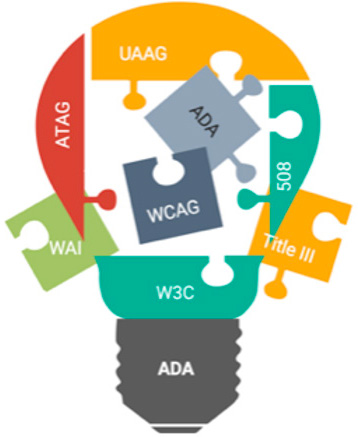
There are 7.77B people in the world2, and 4.54B of these are active internet users3. The United States has the third highest number of internet users by country with 293M2. The actual numbers today are much more due to the remote, on-line, shelter-in-place COVID-19 mandates.
These daunting statistics validate the need for digital accessibility. Equal opportunity necessitates all digital media to be usable by the disabled population. In an effort to set universal standards, guidelines and recommendations have been put into place.
ADA website compliance is a vast subject and encompasses more than is covered in this snapshot. Let’s talk about some aspects of the Accessibility puzzle, and cover the basic questions asked most frequently.
What are the ADA regulations for websites?
Digital accessibility compliance is not new. The Americans with Disabilities Act (ADA) became law in 1990. It is a civil rights law that prohibits discrimination against individuals with disabilities in all areas of public life, include digital accessibility. Therefore, all online content, including websites, has to be designed and developed in a manner that is accessible to the hearing impaired, vision and other physical disabilities. Now, 30 years later, COVID-19 has transformed the new norm, driving up the role of digital media, making it even more important to provide digital accessibility for everyone. Read on for an explanation of the guidelines and recommendations that have been put into place to make websites ADA compliant.
What laws address and guide accessibility for websites?
How do people with physical limb or finger problems, hearing, visual or other cognitive disabilities interact and use websites? This is how: The Web Content Accessibility Guidelines (WCAG) have created web accessibility guidelines published by the Web Accessibility Initiative (WAI) of the World Wide Web Consortium (W3C), the main international standards organization for the Internet.
What is Web Content Accessibility Guidelines (WCAG)?
Web Content Accessibility Guidelines, referred to as WCAG, and the updated WCAG 2.0 describe the guidelines for a perceivable, operable, understandable, and robust website. Content that has text alternatives can be seen or heard by users. Options for keyboard functionality are provided, as is time to navigate and find information. Page flows are set up in predictable ways and are compatible with assistive technologies.
The W3C is committed to optimize the web and make it fully usable for people with disabilities. WAI develops work via W3C’s consensus-based process in collaboration with different organizations around the world, including industry, disability groups, governments, research organizations etc.
What is Authoring Tool Accessibility Guidelines (ATAG 2.0)?
Authoring Tool Accessibility Guidelines (ATAG) is primarily for developers and addresses authoring tools. Authoring tools are software and services that “authors” such as web developers, designers, writers etc., use to produce web content. Some examples are content management systems (CMS), learning management systems (LMS), courseware tools, content aggregators, etc. Web content can be static web pages, dynamic web applications, etc. ATAG explains how to:
What is User Agent Accessibility Guidelines (UAAG 2.0)?
User Agent Accessibility Guidelines (UAAG) explain the elements that make user agents accessible to people with disabilities. The guidelines include information on browsers, extensions, media players and readers. They are meant to help developers with user-interface-accessibility text customization, preferences and the ability to communicate with other technologies, including software that some people with disabilities use to meet their requirements.
Success criteria for the implementation of UAAG 2.0 across multiple user agents would require manual testing of many browser user interfaces. Sufficient testing resources are not easily available for this level of testing. As a result, for now, this is a recommendation, not a requirement. However, this is increasingly relevant due to mobile accessibility and low-vision accessibility benefits. W3C plan to include user-agent accessibility considerations in future accessibility guidelines.
What is Section 508?
Section 508 Standards are a part of the Federal Acquisition Regulation and are an amendment (1998) to the Rehabilitation Act that requires government agencies to make electronic and information technology (including websites) accessible to those with disabilities. This applies to web applications, web pages, and all attached files on the intranet and the internet. Section 504 takes 508 a step further by requiring accessibility of recipients of federal funding. Visit section508.gov for detailed information.
How do the ADA guidelines and fundamental components fit together?
The ADA guidelines offer a foundation for the different components that work together to provide improved web accessibility for people with disabilities. I have noticed that these are categorized in different ways. One of the ways is described below. No matter how they are categorized, in all cases, there are significant interdependencies, and all the components have to work together in order to make the website accessible by all4:
The implementation cycle
All the components have to work together for a smooth implementation cycle. This can be best explained like this: When user agents such as web browsers, media players and assistive technologies support an accessibility feature, users demand it and developers implement it into the content. This in turn demands that the authoring tool be easy to implement, which in turn promotes adoption into the content. The implementation cycle is complete when the developers and users warrant the user agents to support it.
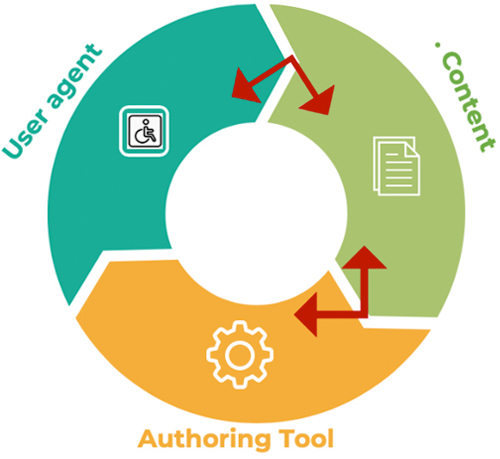
The invisible component – ADA lawsuits
Corporate executives have another invisible component, which historically was visible only after they were sued. However, executives today are taking proactive steps to circumvent the legal implications by making their websites ADA compliant. Over the last two years, there has been a surge in disability discrimination lawsuits, many of which were filed in California, New York, and Florida. As the owner of a website, the company is subject to the ADA adherence. It is a myth that the digital accessibility laws only apply to companies with15 employees or more. Because a websites is considered to be a place of public accommodation, it is subject to Title III of ADA.
ADA for websites is an evolving process. It is a known fact that even today, there is nothing like a 100% compliance. A part of the remediations are provided by automated ADA check tools, a bunch more with the manual tests and assisted technology tests, yet that would not add up to 100% compliance. However, companies can take many steps to prevent lawsuits, including website design and development in accordance with ADA standards, the remediation of detected incompliance, and running the pages through WAVE5 and getting a report showing the WCAG error as ‘zero’. Basically, both attorneys and plaintiffs need to know that the company has made the effort and taken steps to build their website per WCAG standards to make it ADA compliant.
Resources to solve the puzzle
There are extensive guidelines that go beyond the snapshot provided here. It is recommended that you visit the WCAG organization website and apply the information and resources provided therein. You’ll find 12 guidelines, plus the success criteria for each, along with techniques, advisory information, and descriptions of intent and benefits.
Position2 has the subject-matter expertise and has designed and developed many ADA-compliant websites. There has been an increase in the number of websites that stipulate ADA-compliance as a requirement. This is a business decision in most cases, where executives of the organization not only want to avoid future ADA lawsuits, but also want to include this in their corporate social responsibility and inclusivity by enabling people with disabilities engage with their websites.
Make your website accessible and inclusive to all. For more information, contact us for a free consultation.
References:
Content has been derived from W3.org and simplified to make it more understandable
1Americans with Disabilities Act
2Worldometer
3Statista
4W3.org
5WAVE – Web Accessibility Evaluation Tool